School Use
Small annual administration charge for schools
Studyladder is unrestricted during school hours (9am to 3:30pm - including from home)
Homework access for students to complete three daily activities.
Some schools choose to upgrade to 24/7 use of the site for their students. Contact us for a price.
How to prepare
- 1. Make sure you have created a teacher account
- 2. Setup your classes and create groups as required
- 3. Ensure students have their usernames and passwords and that parents have been given these details
- 4. Assign tasks for your students - you could assign these as learning pods for each day
- 5. Send a message to your class. You can update this message as often as desired
- 6. Encourage parents to create free parent accounts, print certificates and view results
Useful resources for home study
- Reading Foundations - all the basics for reading comprehension
- Rapid Recall - get students up to speed on their numeracy skills
- Printables - download and email to your students
- Teaching packs - a great way to assign activities all related to one subject area
Teacher Accounts
| For Schools | Teachers |
|---|---|
| Small annual fee for schools | |
| Teacher portal management | |
| Individual student accounts | |
| Mathematics, English and Science | |
| All ability levels (K-6) | |
| Curriculum aligned resources | |
| Interactive lessons | |
| Teaching packs | |
| Whiteboard compatible | |
| Worksheets | |
| Timesaver | |
| Stimulus teaching materials | |
| Exam practice | |
| Instructional videos | |
| Individual lesson reports | |
| Student progress reporting | |
| Limited rewards and avatars | |
| Unlimited access in school hours | |
| Three homework activities per day | |
| Sign up now | |
Usernames and passwords
Click on the "Print passwords" button next to the class you wish to access login details
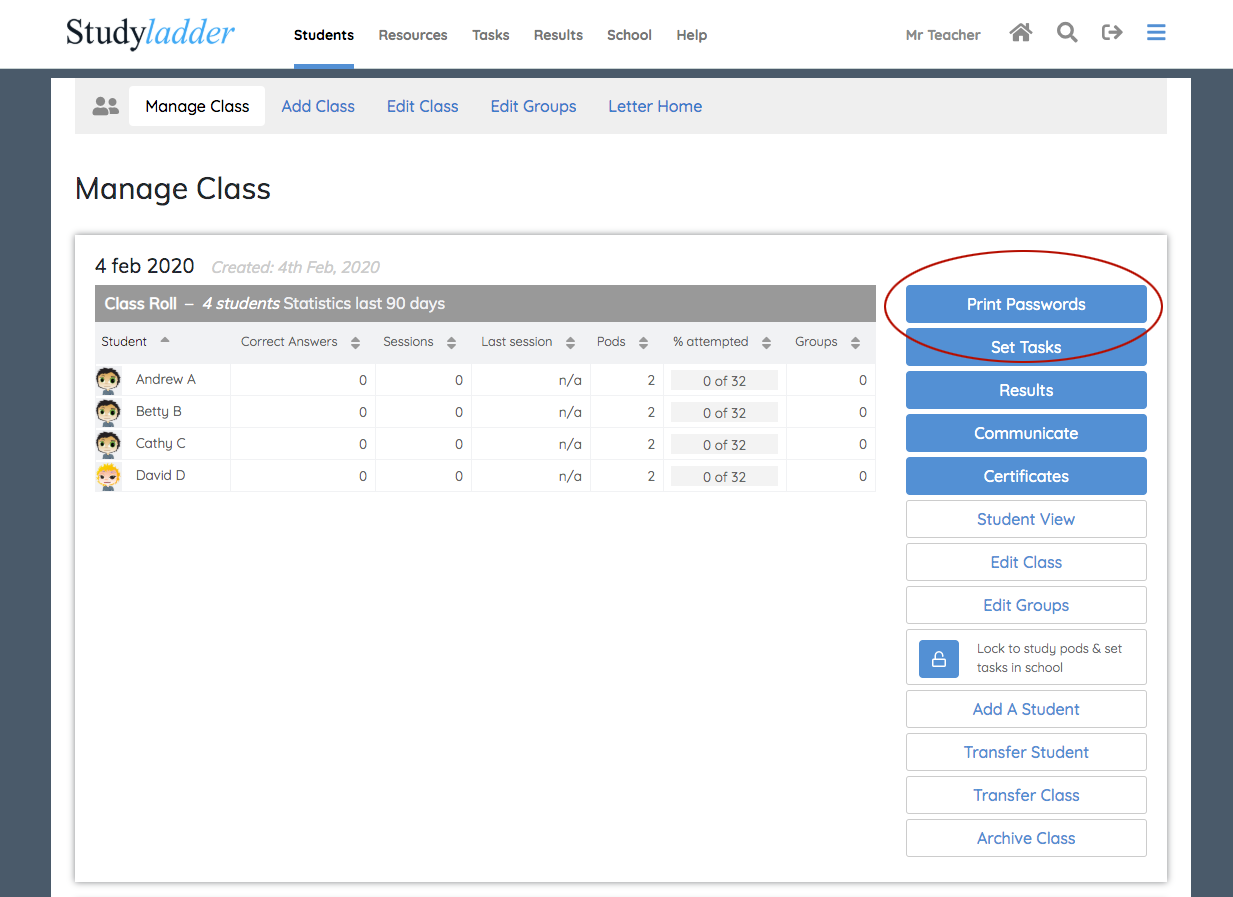
The PDF will look similar to the one below - print, cut out and give each student their login slip.
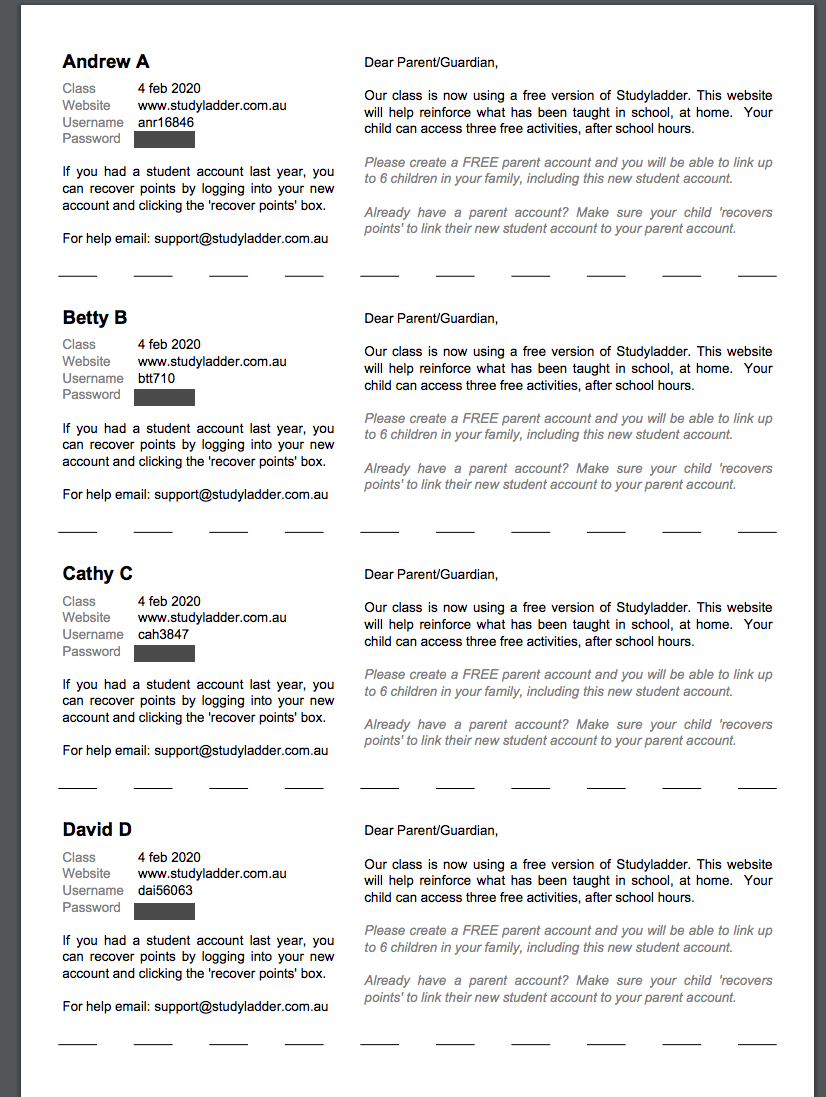
Setup Pods for each day
To plan for multiple weeks - create pods for each day and then assign them every morning.
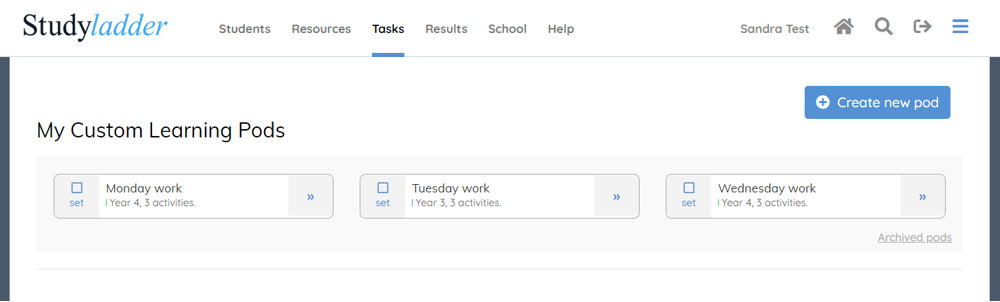
Message Students
Click on the "Communicate" button next to the class you wish to send a message
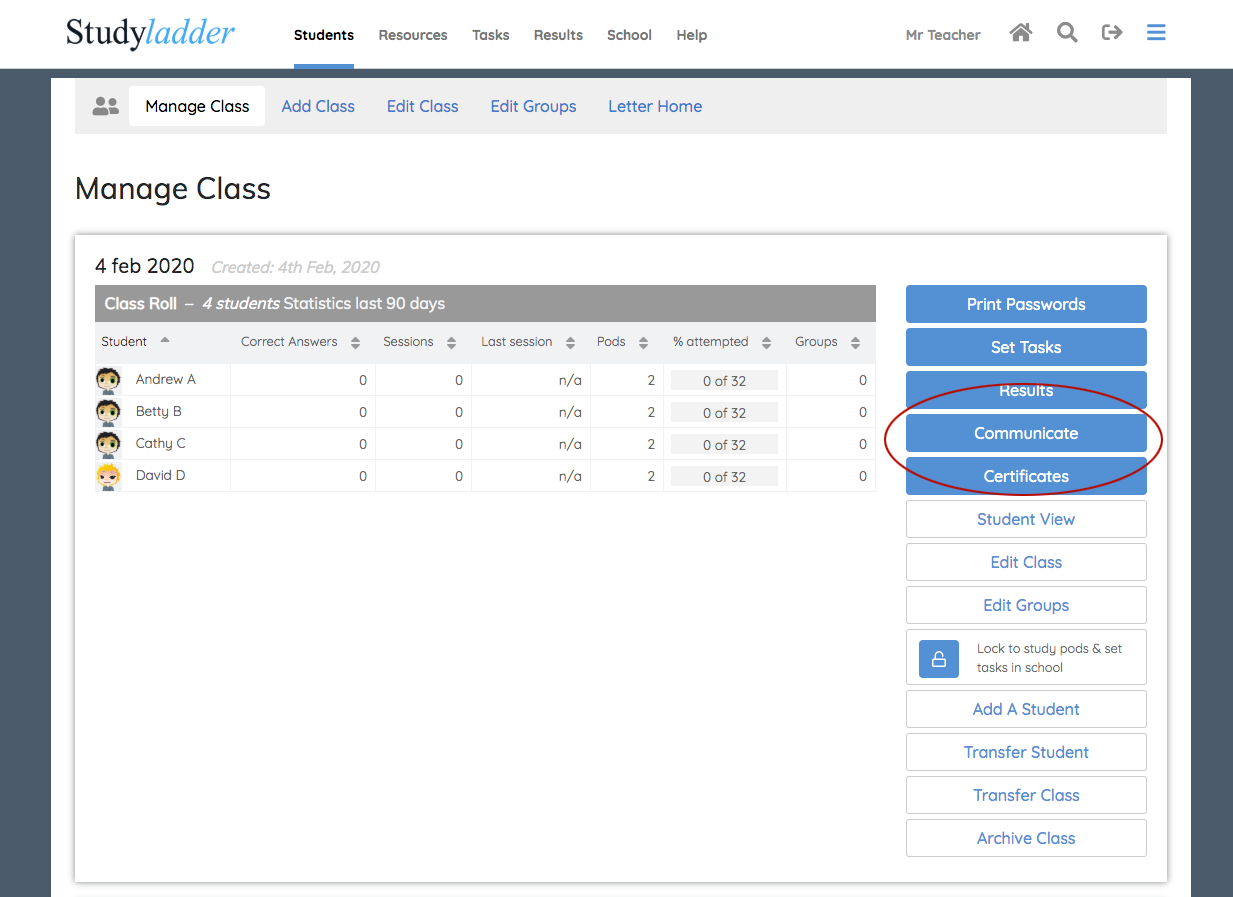
Create a message for either the whole class or individuals
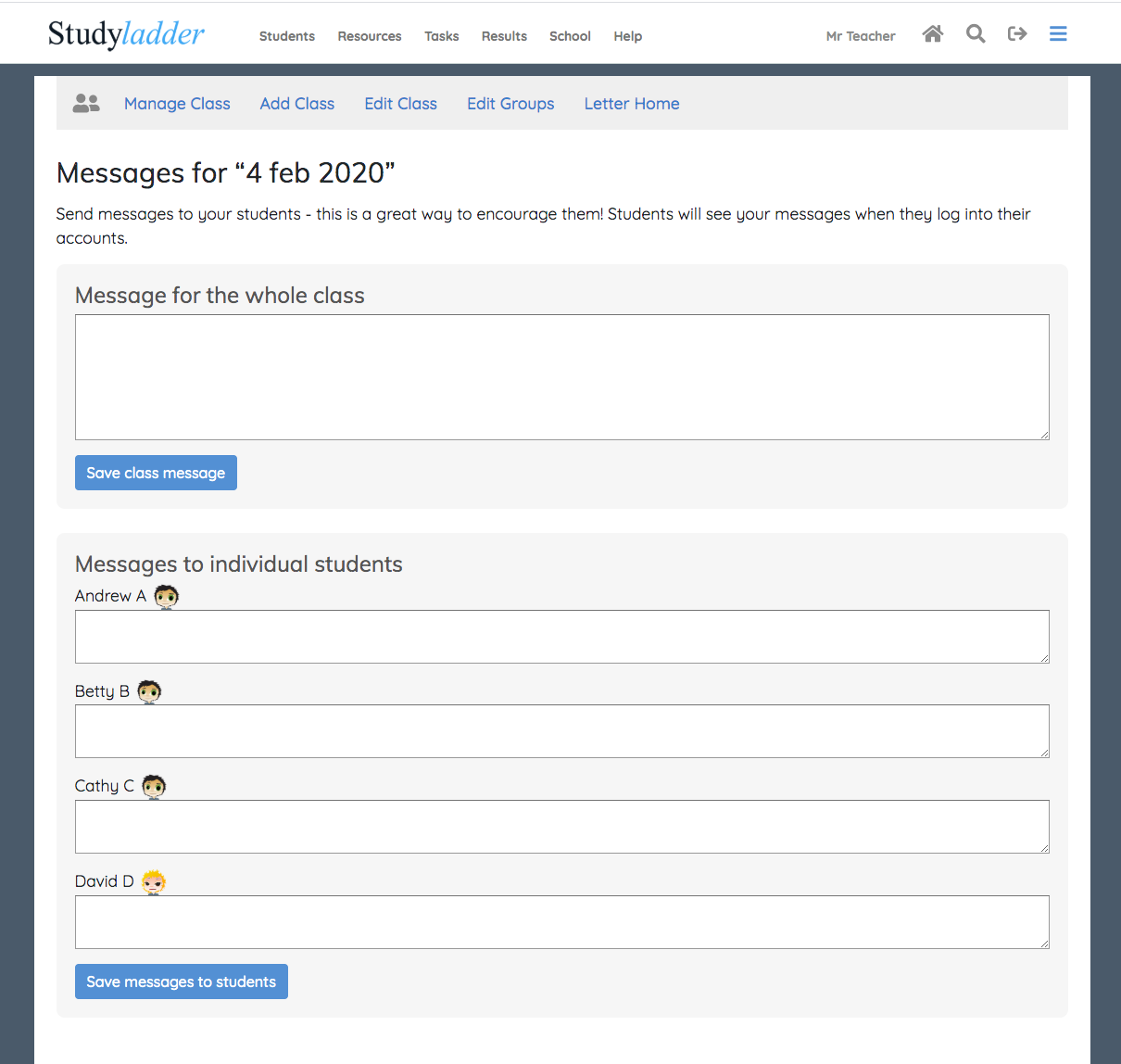
Note that there is only ever one message at a time to any student.
Ask parents to create a Free Parent account.
Email or print this guide and send to parents
- Gives parents oversight of their child’s progress – with a weekly email showing student's results.
- Ensures that parents have access to make changes to a students account if required. If a parent account is not linked we cannot make changes on your behalf.
- Ensures parents are aware of our terms and conditions and privacy policy.